Acellus Exam Proctoring Now Gives Teachers More Flexibility
Educators today face a growing number of unique teaching situations, including environments such as distance-learning and teaching methods such as blended learning.
In these environments, unlocking and proctoring exams can become a tedious process, especially when many students are going at their own pace.
At the same time, it is important that teachers be able to intervene at key moments, such as right before a critical Exam, to make sure that students are on track.
To address this issue, Acellus has added another level of flexibility to its Exam Proctoring feature.
The new option is available under “Class Settings,” where educators can choose to Lock “All Exams” for Proctoring (which includes Unit Exams) or Lock just “Mid-Term and Final Exams,” to require proctoring on only the most important exams.
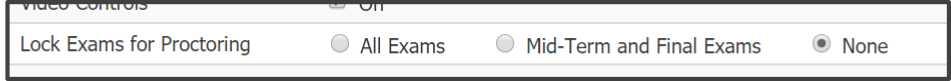 When teachers Lock only Mid-Term and Final Exams, students continue through the units in a course on their own, taking the Unit Exams without waiting for teacher intervention. However, once they reach the Mid-Term or the Final Exam, Acellus stops them until the teacher gives the O.K.
When teachers Lock only Mid-Term and Final Exams, students continue through the units in a course on their own, taking the Unit Exams without waiting for teacher intervention. However, once they reach the Mid-Term or the Final Exam, Acellus stops them until the teacher gives the O.K.
Teachers can then assess the students’ previous work and readiness before unlocking the Exam and letting them continue.
This new flexibility gives teachers the option to intervene only at key moments —before major exams — and removes the tediousness of having to manage every single exam.
Recommended Posts

New Acellus Course: Algebra I
March 26, 2024
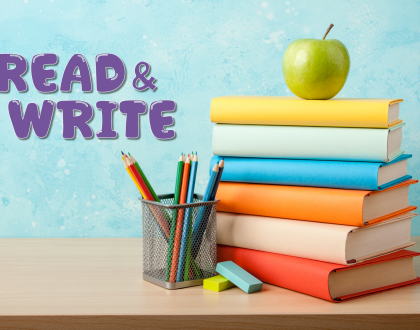
New Acellus Course: Grade 2 Language Arts/Reading
March 11, 2024

New Acellus Course: Investigating Careers
March 8, 2024

