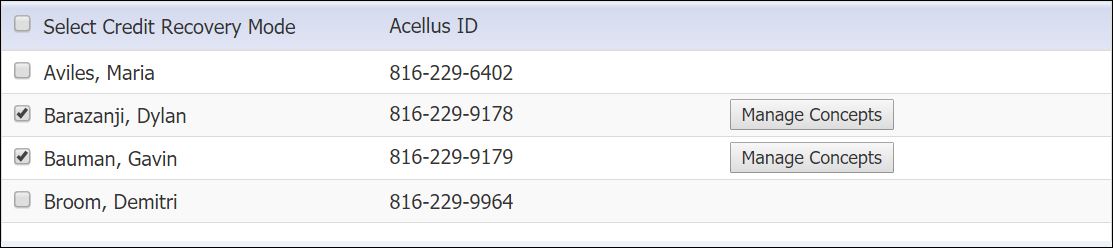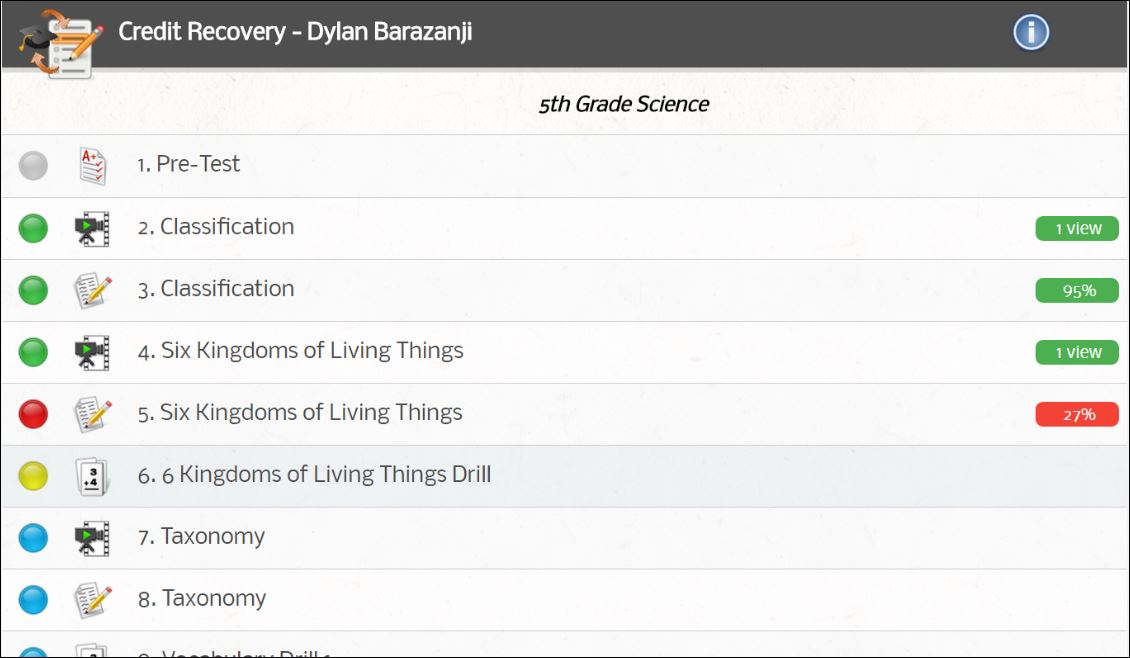Acellus Credit Recovery Mode – Targeted Rescue for Failing Students
The Acellus Credit Recovery Mode: Redefining “credit recovery”
The Acellus Credit Recovery Mode was created specifically to meet a dynamic credit recovery need. Note that it is a “mode” — not a separate curriculum. Rather than a different course, it is a different way of administering a course, providing on-demand, targeted credit/learning recovery tailored to the individual student with total teacher control of the material to be covered. Teachers can activate Credit Recovery for any student at any time with a single click — even if the student is in the middle of a course — and can designate and manage the lessons to be covered. Specifically, Acellus Credit Recovery Mode provides these essential functions:
– On-demand, targeted recovery of lost credit/learning
– Teacher-driven customization of the coursework
– Student-driven control of the learning process
– Differentiated instruction
– Embedded cognitive scaffolding
– Automatic Exam Recovery
How it works
When teachers see that a student is beginning to fail lessons and/or exams in a course, they can activate the Acellus Credit Recovery Mode for that student. If the student is working in an Acellus course, all the lessons for that course are displayed, including those the student has already taken, along with the student’s scores. This makes it easy for the teacher to target the recovery, selecting the lessons the student needs to complete to gain credit for and knowledge from the course.
For students not currently working in an Acellus course, the teacher can enroll them in the appropriate Acellus course, activate the Credit Recovery Mode, and proceed to select the lessons they need to complete, drawing from the student’s work outside of Acellus to determine which concepts must be recovered.
Getting Started
Schools can access the Credit Recovery Mode for their students by contacting their Acellus Coordinator. Once the feature has been activated, the ‘Credit Recovery’ icon will appear on the teacher’s ‘My Desk’ page, and teachers can then turn on ‘Credit Recovery Mode’ for any student in any of their classes. If the students needing recovery are not currently in an Acellus class, the teacher can create a class for them or enroll them into existing classes that address their credit recovery needs.
Next, clicking on ‘Manage Concepts’ for each student allows the teacher and the student to see all the lessons in the selected course, including any that the student may have already taken, along with the student’s scores on those lessons. From this screen, the teacher can click on the lessons and exercises the students will need to complete (indicated by a gray field that turns light blue), and the student immediately sees the lessons the teacher has identified. In the Credit Recovery Mode, students control their learning process, working on lessons at their own pace and in whatever order they choose until they have completed all of the work assigned.
When the student completes each assigned lesson, the lesson field displays the score and turns green if the student mastered the concept or red if the student did not. Teachers can set the score each student will need to achieve to indicate mastery of a concept and can check back to this screen at any time to see the work their students have completed. In the event a student doesn’t show adequate mastery of a concept, the teacher can click to have the student complete the relevant lessons again. It is important to note here that instructional scaffolding is embedded in Acellus and is activated in any Acellus course, including the Credit Recovery Mode, when the system detects that a student is struggling.
Note on Scaffolding: Scaffolding — the application of learning structures or strategies that make acquiring knowledge more accessible to the outlier learner (those needing more challenging or more basic assistance) — is an integral part of Acellus. When students struggle, the system detects the telltale signs and automatically selects from various intervention options, such as additional practice problems, instructional problems, videos targeting specific concepts, and help videos targeting concept applications. If automatic interventions do not produce the desired positive result, Acellus notifies the teacher, suggesting strategies for more rigorous intervention. Sophisticated Acellus features such as “Guessing” alerts, the “Live Class Monitor,” and the Student Success Zone provide teachers with specific, detailed student data that empowers them to then zero in on the point of learning breakdown and apply appropriate intervention.
The Acellus Credit Recovery Mode makes standards-aligned content accessible at any point in time to teachers and students who find a need for credit/knowledge recovery. Rather than a separate time, place, and curriculum, it is a mode teachers can activate in the current course, on the spot, right at the point of breakdown when help is most effective. Teachers have total flexibility to customize the learning content, targeting their students’ learning deficiencies to ensure ongoing success, and students have control over their own learning process. As has always been the case with Acellus, recovering credits is important, but gaining the deep knowledge for lifelong fulfillment is paramount.
Recommended Posts

New Acellus Course: Algebra I
March 26, 2024
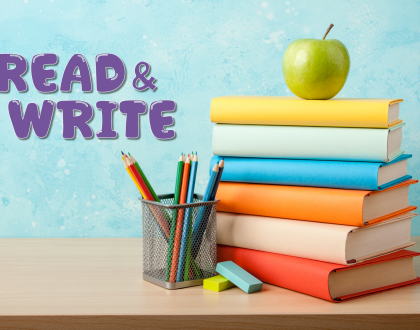
New Acellus Course: Grade 2 Language Arts/Reading
March 11, 2024

New Acellus Course: Investigating Careers
March 8, 2024