Acellus Updates Standardized Tests, Credit Recovery Features
We recently released two new enhancements in response to suggestions from Acellus teachers — one to the Standardized Tests feature and the other to the Credit Recovery feature.
Standardized Test Results
This tool allows teachers and administrators to ‘Export Standardized Test Results,’ which generates a report that compares their school’s test results with the National Norm.
The new enhancement allows teachers to include a ‘Custom Range’ so they can export results from a single month or from several months comprising a term or semester.
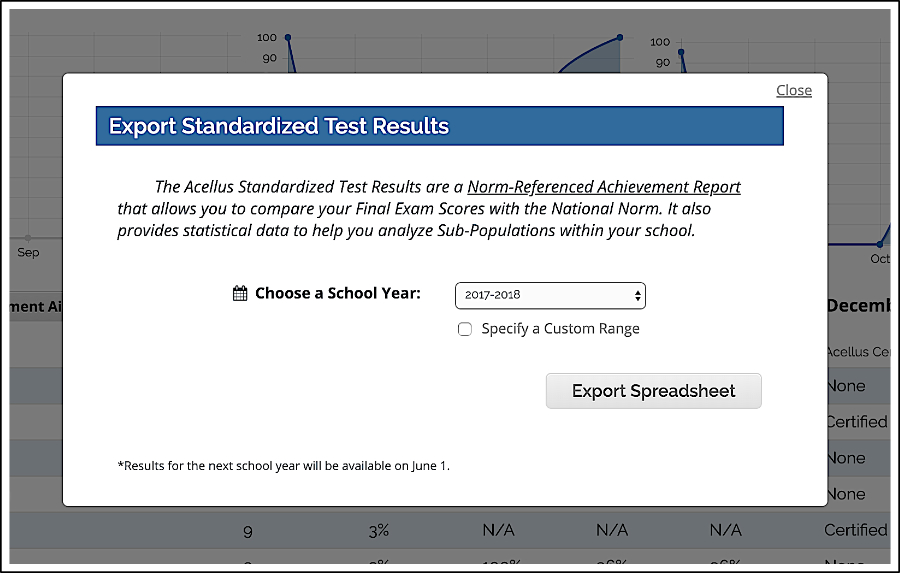 Teachers can take a snapshot of the student test results from the period they specify to compare with the National Norm.
Teachers can take a snapshot of the student test results from the period they specify to compare with the National Norm.
We designed this new flexibility to allow teachers to have more control over the range of data they wish to compare.
Our intention was to make this data available for the school’s historical records but also to help teachers know where to provide needed intervention before Year-End Tests. If you see additional ways this feature could be used, please share with other educators by leaving a comment at the end of this post.
Credit Recovery
The Credit Recovery Mode in Acellus allows teachers to assign specific steps that a student must complete in a course to recover lost credit. The feature also allows students to choose unassigned material from the course that they may want to review on their own.
The new update to the Credit Recovery Mode requires that now, in addition to completing the steps assigned by the teacher, students must also complete the Final Exam for the course.
This requirement assures students and educators that students are competent in all the material covered by the course.
Recommended Posts

New Acellus Course: Algebra I
March 26, 2024
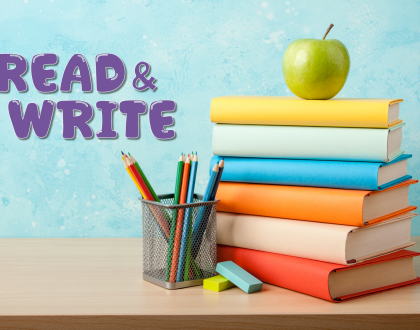
New Acellus Course: Grade 2 Language Arts/Reading
March 11, 2024

New Acellus Course: Investigating Careers
March 8, 2024

